|
|
Question: What is a FTP? |
|
Answer: File Transfer Protocol (FTP) allows you to copy files from a remote computer to your own (or vise-versa). |
FTP (in theory) allows you to copy a file from (or to) any computer on the internet. In reality - you typically need to have an FTP server running on the remote computer that has an account set up for you (this account consists of a username and password). In order to allow people access to public information without having to generate thousands of accounts it has become common practice to establish an anonymous account -- with a username of anonymous and a password is typically your e-mail.
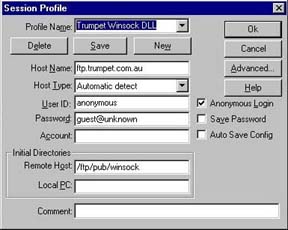 There
are some great FTP tools for transferring files from and (more importantly)
to another computer that is set up as an FTP server. There are many different
FTP programs and as always some have advantages over others. I always look for
programs that are easy to use and have a very low learning curve. Fetch (Macintosh)
has been a standard for many years and WS_FTP is becoming more popular on the
windows platform.
There
are some great FTP tools for transferring files from and (more importantly)
to another computer that is set up as an FTP server. There are many different
FTP programs and as always some have advantages over others. I always look for
programs that are easy to use and have a very low learning curve. Fetch (Macintosh)
has been a standard for many years and WS_FTP is becoming more popular on the
windows platform.
- download (PC) WS_FTP (first time only)
- download(MAC) Fetch (first time only)
- install the program (first time only)
- double click on the WS_FTP icon
- enter the computer (FTP server) you wish to connect to
- enter the username and password (if necessary)
- transfer files
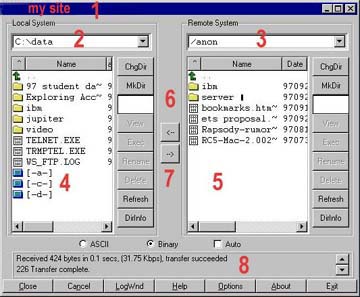 Here is a quick index of what's on the window.
Here is a quick index of what's on the window.
- display of Remote host
- path name of your current directory
- path name of remote computer directory
- files/directories/subdirectories/drives in your computer
- files/directories/subdirectories in remote computer
- button to move (or copy) file from your computer to remote computer
- button to move (or copy) file from remote computer to your computer
- options available
Question: You said earlier that all you need is an FTP Server set up on the remote computer. I've got another computer somewhere I would like to set up this way. What does it take to get this working?
- Answer: Well, all you have to do is download the server and install it, configure it, and you'll
be ready to go. Suggestions, sure! WAR_FTP for the PC and NetPresenz for the Mac are two that are freeware
or shareware.
9544
|
|
Back to Internet 101 |