|
|
Question: How do I hook up an Ethernet card to access the internet? |
|
Answer: Install the Ethernet card into your computer and set up your TCP/IP protocol. You need to talk to the system administrator to get a SPECIFIC IP number and a GOOD set of instructions. |
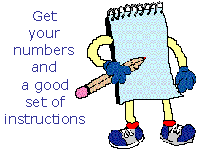 Get a set of instructions from your ISP. Follow these instructions carefully. Write down
notes when actual events differ from the instructions. If you can't figure the problems out, call
the help number (telephone) of your ISP.
Get a set of instructions from your ISP. Follow these instructions carefully. Write down
notes when actual events differ from the instructions. If you can't figure the problems out, call
the help number (telephone) of your ISP.
Ethernet is a type of wiring that connects computers in a local area network together. When you connect those wires to the computer there are some specific numbers that MUST be entered into the networking setup.
You probably have a person that is in charge of your network and that person has a range of numbers that are allocated to them. From this list they will ASSIGN you an IP address.
Remember IP addresses are UNIQUE. You need to enter the numbers that are assigned for your computer by your system administrator.
Question: What happens if I have the same IP number as someone else?
- Answer: The first one on the network works fine. It could interrupt services for one or both
computers once the duplicate IP address shows up. If this happens you should get a message on the screen
that says, "There is another device on the network with duplicate IP address". Write down the message (
specifically the set of numbers and letters) and call or email your system administrator.
9226
|
|
Back to Internet 101 |