|
|
Question: What are bookmarks? Or better yet how do I manage them? |
|
Answer: Bookmarks are shortcuts to sites that you have marked for quick access. |
Bookmarks can either be your friend or your enemy. I have seen some individuals bookmark list that would almost rival a small search engine. Without having them organized it's about as useless as a huge stack of papers scattered all over room.
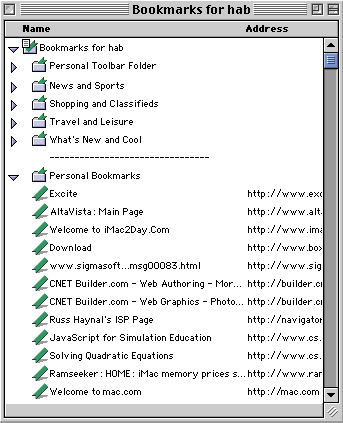 You can open your bookmark file (that is stored on your hard drive) and organize it.
You should create folders to classify or sort your bookmarks into general topics. You will always
be adding new bookmarks - these will be added to the bottom of the list. Once a week (or as
needed) just click and drag
these into an existing folder or if necessary create a new folder.
You can open your bookmark file (that is stored on your hard drive) and organize it.
You should create folders to classify or sort your bookmarks into general topics. You will always
be adding new bookmarks - these will be added to the bottom of the list. Once a week (or as
needed) just click and drag
these into an existing folder or if necessary create a new folder.
It takes a few seconds a week to keep your bookmarks organized OR it takes a few minutes every time you need to find something in your unorganized montage of bookmarks.
Once a month (or so) you should open your bookmarks and save them to a separate
file. This will save to an html file that you could upload to your web site.
You know how frustrating it is when you are somewhere else and you are looking
for a particular site you know is book marked on your computer - here is an
obvious solution. If the file is saved to your personal web site you can access
it from anywhere. If you don't want other people to have easy access to it just
don't link to it from your web site. It's still there - you just need to know
the full path name.
Question: I just updated to a newer version of Netscape and all my bookmarks are gone? Where are they?
- Answer: Probably gone. BEFORE you update to a newer version of Netscape or Internet Explorer
you should always save a copy of your bookmarks and move the original file to a safe place. Then remove the
old version - install the new version - and finally move your original bookmark file back into it's proper
location. If you have someone update your browser - REMIND them that you would like to keep your bookmarks and address
book information. This is a very common thing for people (even people that know better) to forget.
Question: I have too many bookmarks to organize - it's just not worth the time to go through them all.
- Answer: Two options here. Start from scratch or make the time. If you decide to make the time and
organize them - do it a little at a time. If you spend 5 minutes a day - you will knock off the task in
a few days. I guarantee that the time spend will be well worth the effort.
Question: I have looked at my bookmarks in a text editor and I want to know how the dates are referenced?
- Answer: This is actually the number of seconds since Jan 1,
1970. Want to check out a date -- run it through
this
little program
7893
|
|
Back to Internet 101 |