|
A question that everyone (who has ever worked on a spreadsheet) has asked
at one time or another is, "Where did all my numbers go?" or same
question, "Where did all of those ####### come from and why are they in
my
spreadsheet?"
The problem is the number trying to be displayed in a particular cell
does not have enough width to display properly. To clear up the problem
we
just need to make the column wider. You can do this many ways.
Here are two ways to change the column width
- Select the column (or columns) with the problem by
clicking on their labels (letters). Then you choose the MENU FORMAT. Go
down to COLUMN and over to WIDTH and type in a new number for the column
width.
- Move the arrow to the right side of the column label and click
and drag the mouse to the right (to make wider) or left (to make smaller).
Let up on the mouse button when the column is wide enough.
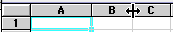 Notice the cursor changes to a vertical line with arrows pointing left
and right.
Notice the cursor changes to a vertical line with arrows pointing left
and right.
In many spreadsheets you can also change the vertical height of a row by
moving the lower edge of the row title (number).
684779 |