Spreadsheets can be pretty dry, so we need some tools to dress them up a little. We can use most of the tricks in our word processor to do the formatting of text. We can use : bold face, italics, underline, change the color, align (left, right, center), font size, font, etc. We need to select the cell (or group of cells) that we wish to change the formatting and then go from the FORMAT menu -- down to CELLS -- click on FONT. Here is a picture of what you will see there. Notice that you can choose to change the alignment as well as several other options.
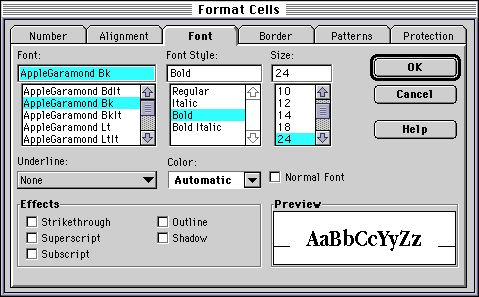
797670
|