|
|
|
Change in Formulas |
|
In our last example, things were pretty straightforward. We had number of hours worked multiplied by wage per hour and we got our total pay. Once you have a working spreadsheet you can save your work and use it at a later time. If we referenced the actual cells (instead of typing the data into the equation) we could update the entire spreadsheet by just typing in the NEW Hours worked. And -- you're done!
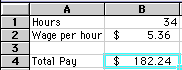 Let's look at the new spreadsheet:
Let's look at the new spreadsheet:
- hours have been changed to 34
- wage is the same
- total pay would now be = 34 * 5.36
- but would still be = B1 * B2
If we had typed in ( = 23 * 5.36 ) the first time and just changed the hours worked, our equation in B4 would still be ( = 23 * 5.36 )
INSTEAD we typed in references to the data that we wanted to use in the
equation.
We typed in ( = B1 * B2 ). These are the locations of the
data that we want to use in our equation.
It is BEST if we can Reference as much data as possible as opposed to typing data into equations.
|
|
|
Change in Formulas |
|
1286804
|
Choose: INTEK home I training I by Jim Tracy I
|